How to Apply for Taiwan Visa Online: Step-by-Step Guide
Applying for a Taiwan visa online is a straightforward process if you follow the right steps. This comprehensive guide will walk you through each step to ensure a successful application. From basic information to submission, each step includes illustrative images to make the process easier to follow.
1. Understanding the Taiwan e-Visa
1.1 What is the Taiwan e-Visa?
The Taiwan e-Visa is an electronic visa that allows travelers to apply for a visa to enter Taiwan online. It is suitable for short stays for purposes such as tourism, business, visiting relatives, and attending conferences or events.
1.2 Benefits of the Taiwan e-Visa
- Convenience: Apply from anywhere with internet access.
- Quick Processing: Typically processed within 3-5 working days.
- Cost-Effective: Lower application fees compared to traditional visas.
- Direct Entry: Valid for entry at major airports and seaports in Taiwan.
1.3 Eligibility for the Taiwan e-Visa
Citizens from countries with diplomatic relations or special visa agreements with Taiwan are eligible. Check the Taiwan e-Visa eligibility list to confirm eligibility.
2. Detailed Steps to Apply for a Taiwan Visa Online
Step 1: Access the Official e-Visa Application Website
To start your application, go to the official Taiwan e-Visa website at https://visawebapp.boca.gov.tw/BOCA_EVISA/home.do. Click on “Confirm & Continue”. Under the “General Visa Application” section, click “New”.
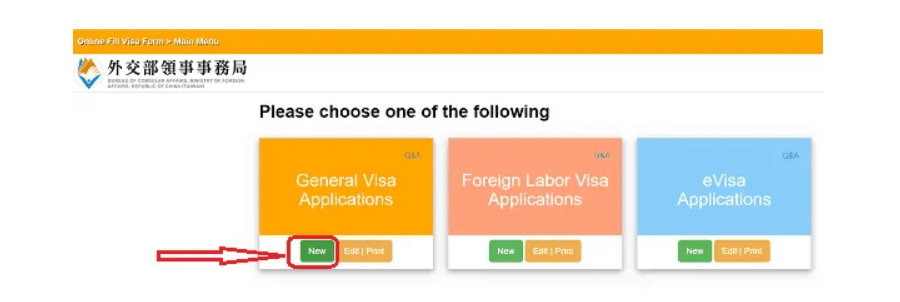
Step 2: Enter Your Basic Information
After entering the application page, fill out the required basic information. Follow the steps below as illustrated:
- Nationality: Select your nationality from the dropdown list. If you are a Vietnamese citizen, choose “Vietnam”.
- Duration of Stay (Required): Indicate your planned stay duration in Taiwan. For tourism, select 1-180 days. A new field “Number of Entries (Required)” will appear, allowing you to choose either single or multiple entries.
- Purpose of Travel (Required): Select the purpose of your visit. For tourism, select “Tourism”.
- Verification Code (Required): Enter the code shown on the screen for verification.
Click “Send” to proceed to the next page.
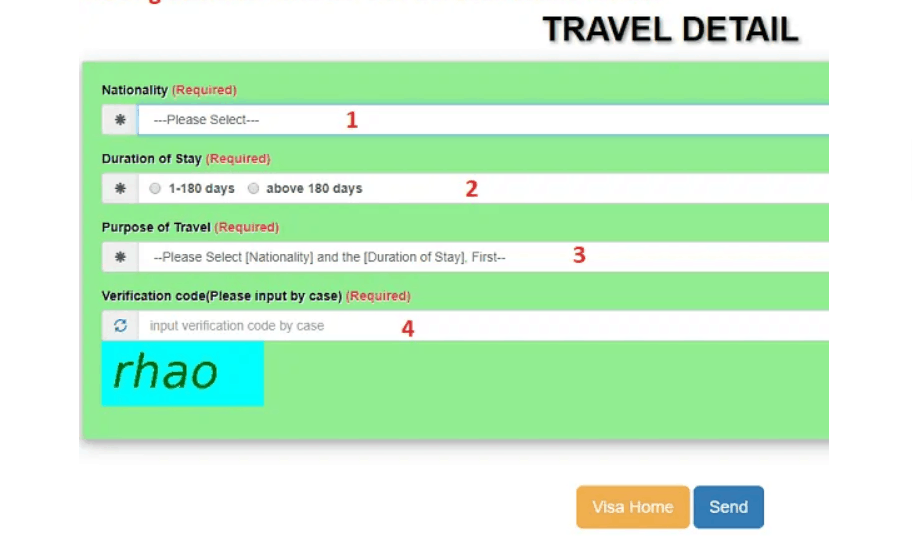
3. Entering Personal Information
Step 3: Fill in Personal Details
Next, fill in your personal details as follows. Refer to the numbers on the image for guidance:
- Surname: Enter your family name.
- Given Name(s): Enter your first and middle names.
- Former or Other Name (If Any): Provide any former or alternate names if applicable. If not, leave this field blank.
- Chinese Name (If Any): Enter your Chinese name if applicable. Otherwise, leave blank.
- Domestic ID No. of Home Country (Required): Enter your national ID number.
- Birth Date (YYYY/MM/DD) (Required): Enter your date of birth.
- Birth Place City: Enter the city of your birth.
- Birth Place Country (Required): Enter the country of your birth. For Vietnam, choose “Vietnam”.
- Gender (Required): Select your gender (Male, Female, or Other).
- Marital Status (Required): Select your marital status. Options include Single, Married, Widowed, Separated, Divorced, or Other.
Click on “Page 2” to proceed.
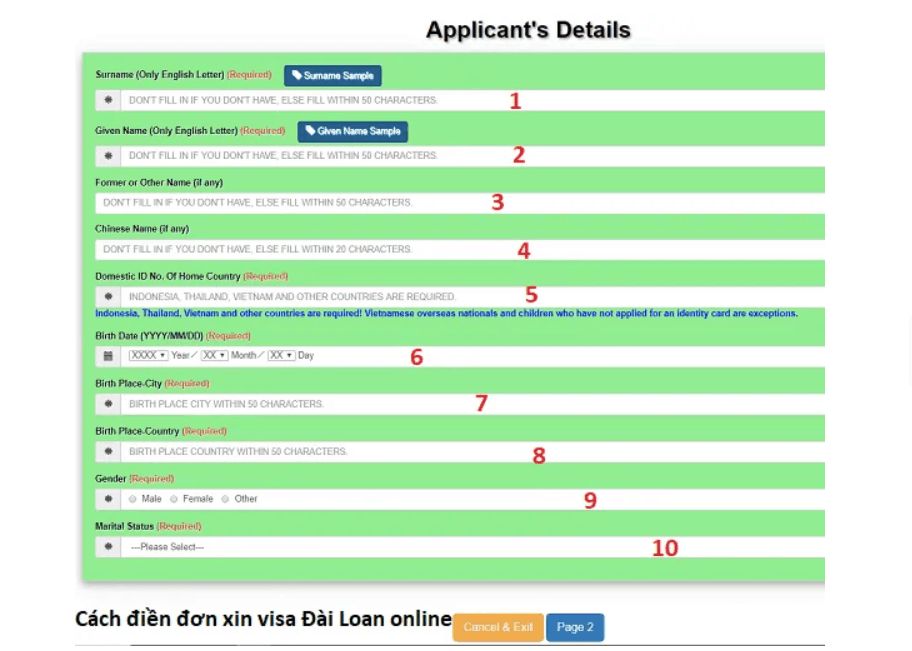
4. Entering Passport Details
Step 4: Fill in Passport Information
Fill in your passport details as illustrated below:
- Passport Type (Required): Choose your passport type. Options include Regular (for ordinary passports), Diplomatic, Official, or Other.
- Passport No. (Required): Enter your passport number.
- Issue Date (YYYY/MM/DD) (Required): Provide the issue date of your passport.
- Expiry Date (Required): Enter your passport’s expiry date.
- Issue Place (Required): Enter the place of issue, which is “IMMIGRATION DEPARTMENT”.
- Nationality (Required): This field will be auto-filled.
- Other Nationality (if any): Enter any additional nationalities. If none, leave blank.
Click “Page 3” to continue.

5. Entering Contact Information
Step 5: Provide Contact Details
Provide your contact details as follows:
- Address in Home Country (Required): Enter your current residential address.
- Telephone Number in Home Country (Required): Provide your contact number in your home country.
- Hotel Name or Address in Taiwan (Required): Enter the name or address of your accommodation in Taiwan.
- Telephone Number in Taiwan: Provide a contact number where you can be reached while in Taiwan.
- Email (Required): Enter your email address.
Click on “Page 4” to move to the next page.
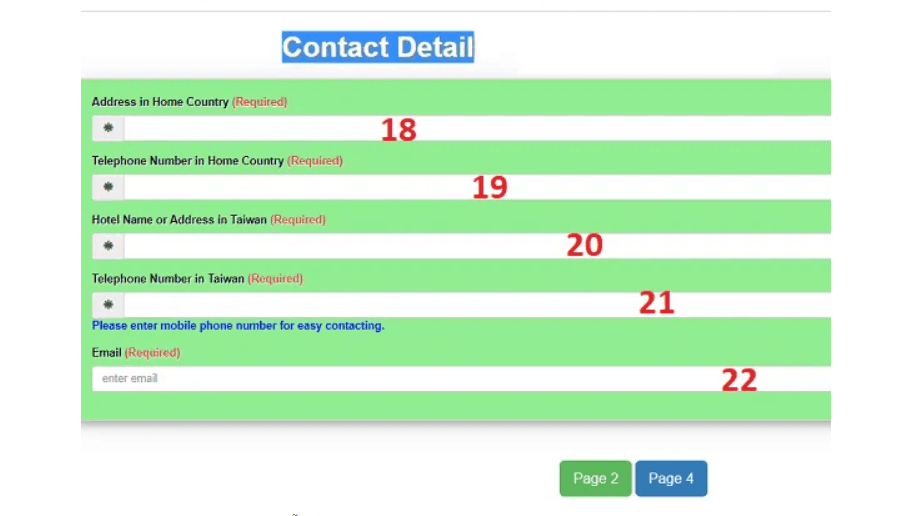
6. Providing Trip Details
Step 6: Enter Trip Information
Fill in your trip details as illustrated below:
- Ever to Taiwan (Required): Indicate whether you have visited Taiwan before. Select “Yes” if you have, or “No” if you haven’t.
- Propose Date of Arrival in Taiwan (YYYY/MM/DD) (Required): Enter your proposed arrival date in Taiwan.
- Propose Date of Departure Taiwan (YYYY/MM/DD) (Required): Enter your planned departure date from Taiwan.
Click on “Page 5” to proceed.
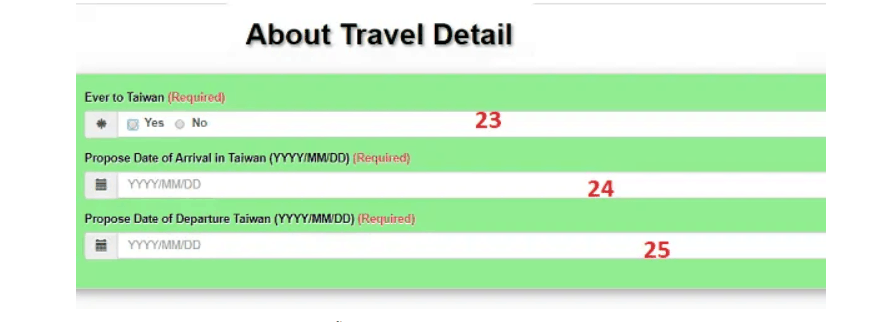
7. Answering Survey Questions
Step 7: Complete the Survey Questions
This section contains Yes/No questions aimed at verifying whether you have ever been denied entry, worked illegally, or used false documents to enter Taiwan. Answer all questions honestly. Click “Page 6” to continue.
8. Submission of Application
Step 8: Submit Application Details
Complete the final details as follows:
- Area (Required): Select your region. For Vietnam, choose “Asia”.
- Embassy or Mission: If submitting from Hanoi, select “Taipei Economic and Cultural Office in Hanoi”. For Ho Chi Minh City, choose “Taipei Economic and Cultural Office in Ho Chi Minh City”.
- Was this application filled in by yourself?: Select “Myself” if you filled in the application yourself, or “Agent” if someone else did, and provide their details below.
Click “Page 7” to see a temporary application number. Save this number for future reference. Review all details, and if everything is correct, click “Submit” and “I Agree”. Print the PDF to download and include it with your visa application documents.
By following these steps, you will be able to successfully complete and submit your Taiwan e-Visa application online. Make sure to review all information carefully to avoid any errors or delays in your application process. For more detailed information and updates, always refer to the Taiwan e-Visa official website.
Download Online Application for ROC (Taiwan) Travel Authorization

